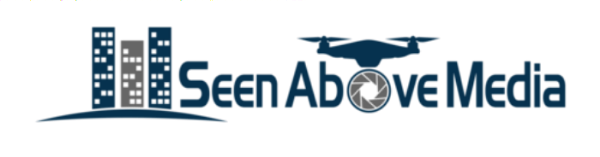Editing Instructions for commercial properties
Once aerial videography is complete we will turn the raw footage over to our editing team.
The editing team will produce a video of all the best aerial videography clips we obtained to showcase your property. If interior videography was purchased for the project it will be included as well.
You can expect a video that looks similar to this video....
Once you receive your video please complete the following:
1.) Review the video with all stake holders in your office, including the customer if applicable.
2.) Send us the contact information/logo files you would like included in your video.
3.) Compile an Email list of edits required to showcase your property. Include all selling points.
Note: The more specific the better. If you can see a highway in a shot please specify the time on the shot and note that you would like the highway logo to appear here. Same applies for all wording and icons to be added.
SAMPLE EMAIL of Edits requested by a customer
Please follow this format:
Opening of Video:
In the opening few seconds let’s introduce the park. Please include the following:
"Introducing Bridge Point North Waukegan, IL. 626,848 SF Spec Building"
I like how the park name is shown/fades in, in the attached link: https://www.youtube.com/watch?v=gtXox7CJgW4
Let’s make the logo smaller, and then on the opposite side let’s put the Bridge logo which Corina is sending you.
0-15s: In the opening few seconds let’s show Waukegan Rd (along the right side). As the video moves West (to the left) you can still see Waukegan Rd but you’d need to somehow move it higher up (along the road), as the road starts to fade out.
15s: In the opening 15 seconds let’s add a North arrow maybe just right of the lake.
18s: At the 18 second mark we are now looking east. Let’s again show Waukegan Rd along the far east end of the dirt/site.
27s: At the 27 second mark let’s add some basic specs on the building. Maybe the video pauses here.
SPECS:
36’ Clear Height
90 Exterior Docks (expandable)
243 Car Parking (expandable)
130 Trailer Positions
460’ Deep
1.5 Miles from the four-way interchange at Route 137 and I-94
29s: At the 29 second mark we are looking South and you can now see I-94 in the upper right, so let’s note that. You can also see the exit ramp to Route 137 (Buckley Rd). You can’t see 137 itself, but if you just follow a line moving east of the tollway/exit you can drop in Route 137 (Buckley Rd) and it will be clear that it’s right there. Let’s also show, right at the exit ramp, “4-Way Interchange”.
56s: At the 56 second mark can we pause, or slow down, and let’s restate the park name, and add:
"Bridge Point North Waukegan, IL. 626,848 SF Spec Sites Available for Build to Suit."
You can space it/lay it out however you think it looks best.
Then fade in our names:
"For Additional Information Contact: Agent Name 847.886.XXXX, first.Last@Company.com"
(Please repeat this for all 4 contacts….)
58s: Also, at this same point you can just start to see I-94 come into frame (you can see cars/trucks moving).
Let’s drop in the I-94 logo here, and again let’s put a north arrow somewhere.
Final Product
Once edits are received we will add in all requested information and graphics to the video.
Here is an example of a completed video with all edits requested in the SAMPLE.